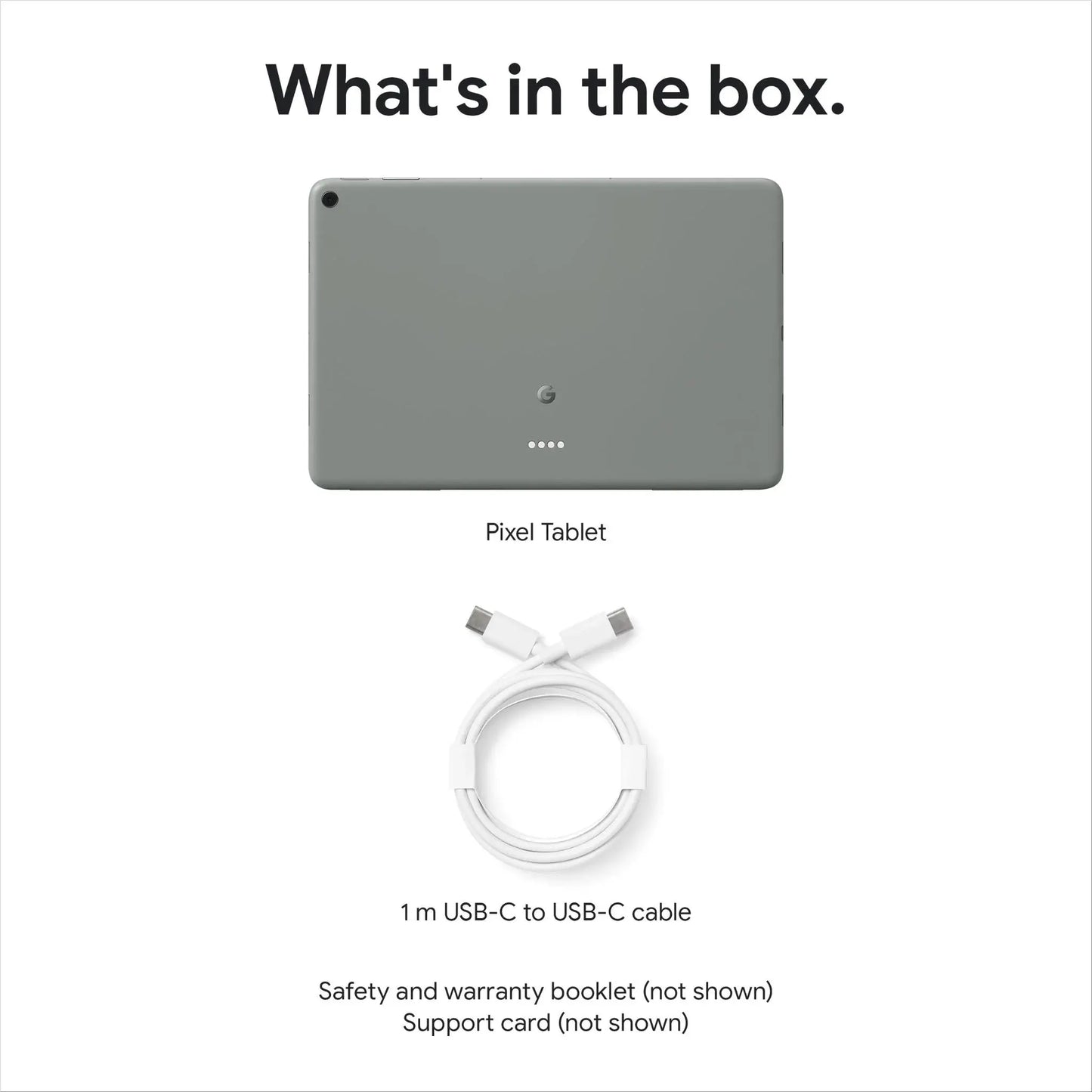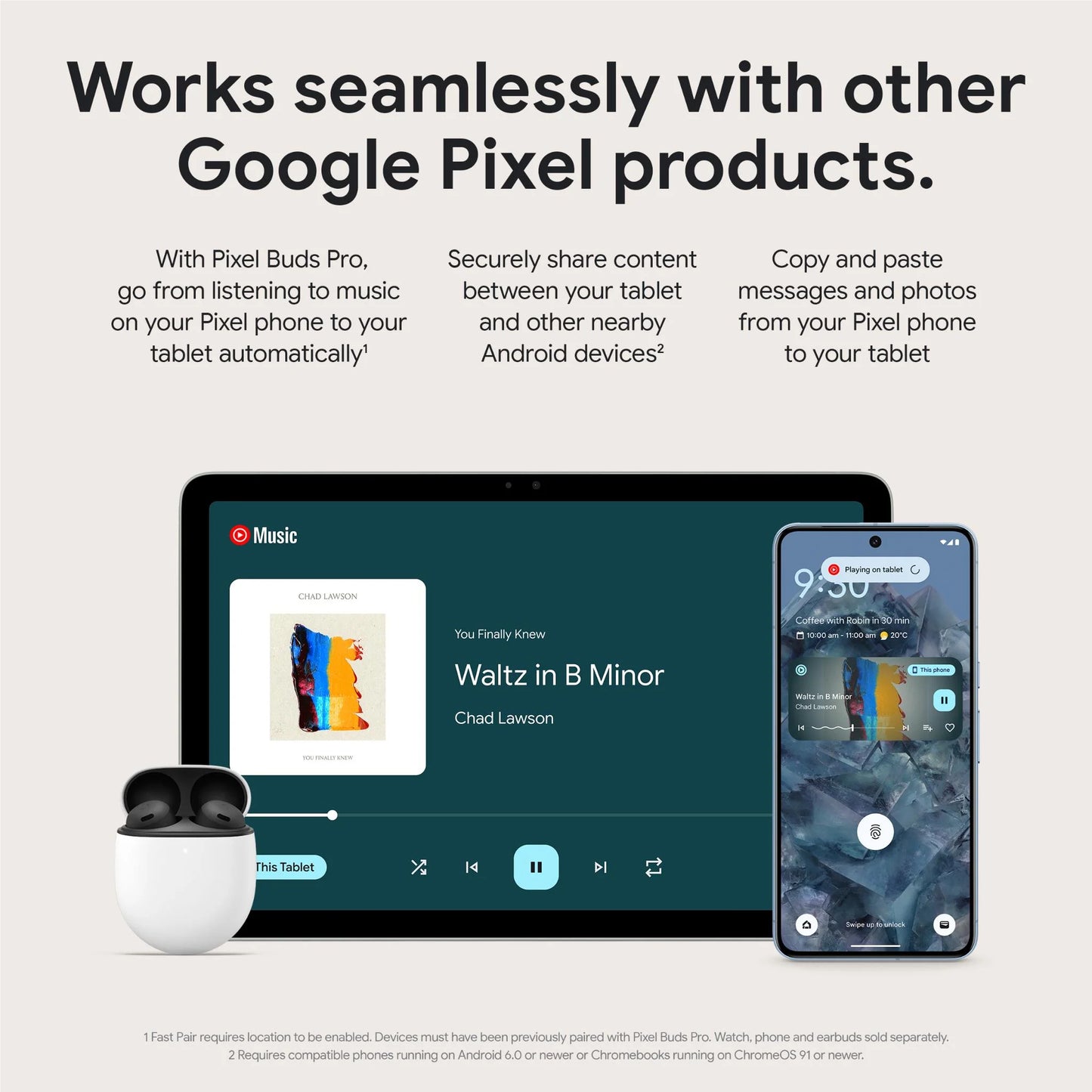1
/
of
8
Google Pixel Tablet 128GB (Hazel)
Google Pixel Tablet 128GB (Hazel)
Regular price
$499.00 AUD
Regular price
Sale price
$499.00 AUD
Unit price
/
per
Shipping calculated at checkout.
Couldn't load pickup availability
AUSTRALIAN STOCK
The Pixel Tablet is designed to be helpful at home and with work. Place it on the separate Charging Speaker Dock for great-sounding music and video streaming.¹ Control your smart home, and say "Hey Google" for hands-free help.² It's all powered by the Google Tensor G2 chip, and is the perfect companion to your Pixel phone.
- The Pixel Tablet is the first tablet with the Google Tensor G2 chip built in. It features Google smarts and enables fast and smooth streaming, high-quality video calls, accurate voice typing, efficient multitasking and more.
- The Pixel Tablet's unique speaker dock keeps it charged and ready, 24/7. And it doubles as a speaker for high quality, room-filling music.¹
- Get some of the best features of a smart display when your tablet is locked and docked, like smart home controls, hands-free help from Google and a digital photo frame.² Just say "Hey Google" to play music and videos, get answers, turn the lights on, set timers and more.¹
- With Quick Share, you can simply and securely share photos, videos, contacts, links and more between your Pixel Tablet and other nearby Android phones and Chromebooks.³
- The Pixel Tablet has an 11-inch screen with brilliant colours and adaptive brightness – perfect for streaming your favourite movies and shows, and editing photos and videos with Google Photos app.⁴
- At a Glance shows you useful info just when you need it, like weather forecasts, event reminders or package deliveries at the door.⁵
- The Pixel Tablet comes with Google Meet for HD video calling. The camera can follow your movement while you’re on a video call, so you can walk around the room while staying in frame. And automatic lighting adjustments keep you brightly lit so that you always look your best.
- The Pixel Tablet is the first tablet that comes with Chromecast built in. So you can cast music and videos from your phone to your docked tablet with just a few taps.¹
- The Pixel Tablet's battery lets you stream shows, make video calls and play games for hours. It learns your favourite apps so you don't use power on the ones that you don't need. And the dock helps extend the battery's lifespan (dock sold separately).
- When the Pixel Tablet is docked, it can help manage your smart home. You can quickly control your compatible lights, locks and cameras in the Google Home app.2 Or get hands-free help by saying "Hey Google, turn on the lights". ², ⁶
- The Pixel Tablet comes with the Google TV widget already loaded, so you can browse personalised recommendations or watch the shows and movies that you love from your favourite apps.¹ All right on the home screen.
- Just like your Pixel phone and Pixel Watch, your Pixel Tablet gets Feature Drops - with software updates full of new and improved features, tricks and tips.⁷
- Easily remove distractions, like photobombers, with Magic Eraser in Google Photos. Or change the colour and brightness so that an object blends right in.⁸
- Photo Unblur in Google Photos improves your blurry pictures – new or old – with just a few taps.⁸ So your photo is as clear as the moment.
- Use your voice to type, edit and send texts and emails with Assistant voice typing.⁹ It’s accurate and fast - 2.8x faster on average than when using your hands.¹⁰ And you can use emojis.
- The Pixel Tablet is the first tablet protected by the certified Titan M2 security chip. It shares the same hardware security as the highly rated Pixel phones.¹¹
- To help protect you and your sensitive data, the Pixel Tablet will have at least five years of security updates from launch.¹² So it gets even more secure over time.
- Use your fingerprint to unlock the Pixel Tablet. The sensor is built into the power button, so all you have to do is tap to unlock.
- The Pixel Tablet is designed with a unique nano-ceramic coating inspired by the feel of porcelain. It has a soft matte look and a textured feel unlike any other tablet. It's also built with the environment in mind, featuring over 30% recycled materials (based on product weight).
Info from GOOGLE
Get a 360° view of this product
Click to view the product
View a life-size version of this product in your room by scanning the QR code

Scan the QR code with your phone now
How to use

The tablet that only Google could make.

Made to entertain.1

Get more done with Google productivity apps and AI tools.

Pairs with Pixel phones, earbuds and watches.2

Easily control your smart home with the Google Home app.3
1 Subscriptions may be required for certain content. 2 Sold separately. 3 Requires compatible smart home devices (sold separately).
Incredibly fast. Uniquely entertaining.

Ready to entertain.
The gorgeous 11-inch screen and four speakers make it easy to enjoy your favourite entertainment, at home or on the go.1

The best way to experience Android on a tablet.
The Android apps that you love are optimised for your Pixel Tablet's larger screen.

Find your favourites with Google TV.
Use the Google TV widget to easily browse and watch the shows that you love, from your favourite apps.2

The only tablet with Chromecast Built-In.
The Pixel Tablet is the first tabletthat comes with Chromecast, letting you cast content from your phone with just a few taps.2
To initiate casting, Charging SpeakerDock is required. Sold separately.
To initiate casting, Charging SpeakerDock is required. Sold separately.
1 Screen has rounded corners. When measured diagonally as a rectangle, screen is 11 inches. Actual viewable area is less. Subscriptions may be required. 2 Subscriptions may be required. Android is a trademark of Google LLC.
Pretty much everything. Now easier.
Gemini helps you kickstart productivity and creativity - brainstorm ideas, write notes, make plans, and more.1
Helpful AI

Find answers IRL.
Take a photo, and ask Gemini for help and ideas, like making a recipe from a picture of what’s in your fridge.1

Catch up quick.
Gemini can summarise your Google Docs and unread messages in Gmail.1
Reimagine your photos,
just like that.
just like that.
Magic Editor makes advanced editing incredibly easy with
Google AI and just a few taps.2
Google AI and just a few taps.2

Move whatever, wherever.
Move people or objects anywhere in the frame for an even better or more creative photo.2

There goes the photobomber.
Get rid of distractions or things you don't want to see.

Circle to Search. Whoa.
Just circle what you want more info about, whether it’s an image, text, or video. Pixel finds it fast – right from the app you’re in.3
1 Gemini app available on selected devices, languages and countries. Internet connection required. Check responses for accuracy. 2 Results may vary. 3 Requires Internet connection and compatible devices, apps and surfaces. Results may vary depending on visual matches.
Get more done, with help from Google.

An easier way to share.
Use Quick Share to quickly and securely share photos, videos, and contacts between your Pixel Tablet and other nearby Androidphones and laptops.1

Your devices, perfectly in sync.
Quickly connect your Pixel phone or Pixel Buds to your tablet using Fast Pair. And with Pixel Buds Pro, automatically switch your audio between your phone and your tablet.2, 3

Seamless multitasking.
The easy-to-use Split Screen lets you drag and drop apps to view them side by side.4 Compare prices in a browser or quickly add photos to an email.

Crisp and clear video calls.
Enjoy HD video calling with Google Meet. The camera follows you so you can move around while staying in frame. And Google Tensor G2 uses AI to make you more visible, even in low light.

Google Tensor G2. Now in tablet form.
The first tablet with the Tensor G2 chip built in, Pixel Tablet features Google AI for fast and smooth streaming, high-quality video calls, accurate voice typing, and more.5
Android is a trademark of Google LLC. 1 Also known as Nearby Share. Requires compatible phones running on Android 6.0 or newer or Chromebooks running on Chrome OS 91 or newer. 2 Pixel phone and Pixel Buds sold separately. 3 Fast Pair requires location enabled. Devices must have been previously paired with Pixel Buds Pro. 4 Requires compatible apps. 5 Voice typing not available in all languages or countries. See g.co/pixel/googleassistant for details.
So many ways to control your smart home.

Do more at home with Hub Mode.
Get some of the best features of a smart display on your Pixel Tablet.1

Manage your smart home devices with a tap.
Easily access and adjust your compatible lights and cameras on the home controls panel.2, 3

Use your voice.
Control devices with just your voice. Just say 'Hey Google' to turn the lights on and more.
Share